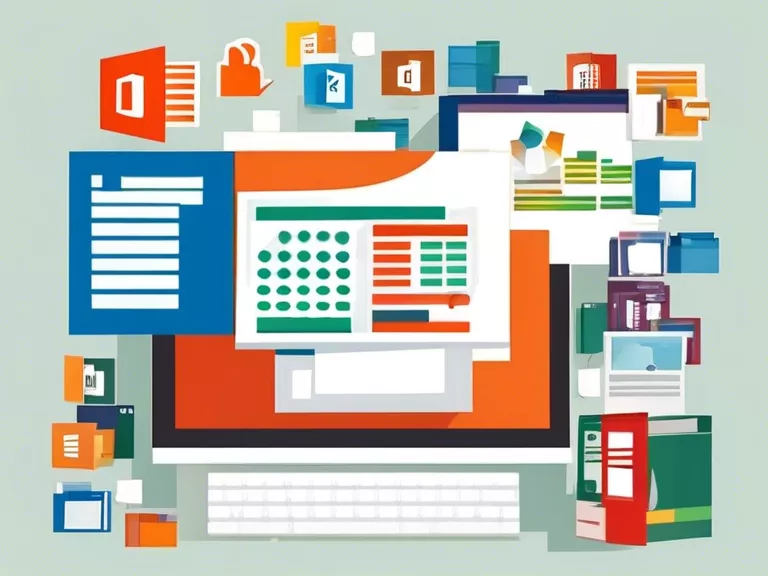Are you looking to improve your video editing skills with Premiere Pro? Whether you're a beginner or have some experience, mastering this software can take your projects to the next level. Here are some tips to help you become a pro at video editing with Premiere Pro:
Learn the Basics: Before diving into advanced techniques, make sure you have a solid understanding of the basic tools and features of Premiere Pro. Familiarize yourself with the timeline, effects panel, and editing tools to build a strong foundation.
Utilize Keyboard Shortcuts: Keyboard shortcuts can significantly speed up your editing process. Take the time to learn and memorize the most commonly used shortcuts to save time and increase efficiency while editing.
Organize Your Files: Keeping your project files organized is crucial for a smooth editing workflow. Create a logical folder structure to store your assets, and use bins within Premiere Pro to keep your project tidy and easily accessible.
Experiment with Effects and Transitions: Premiere Pro offers a wide range of effects and transitions that can enhance your videos. Explore different options and experiment with combining effects to create unique and engaging visuals.
Practice and Seek Feedback: Like any skill, mastering video editing takes practice. Take the time to work on various projects and seek feedback from others to improve your editing skills. Constructive criticism can help you identify areas for improvement and refine your techniques.
By following these tips and continuously practicing, you'll be on your way to mastering video editing with Premiere Pro in no time. Remember to stay curious and explore new techniques to continually improve your editing skills.